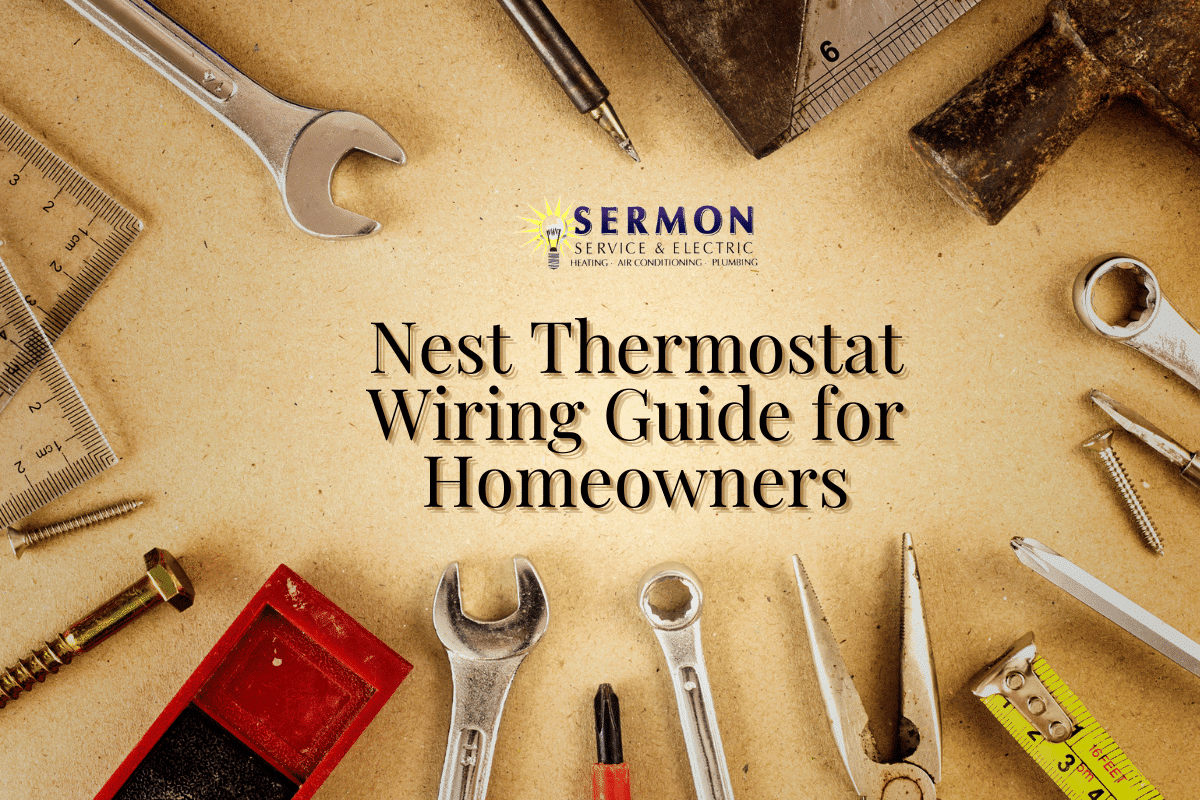April 20, 2023
Nest Thermostat Wiring Guide for Homeowners
Welcome to our Nest thermostat wiring guide, brought to you by Sermon Service & Electric, your trusted Idaho Falls electricians. In this guide, we will walk you through the process of installing a Nest thermostat to help make your home more energy-efficient and comfortable.
Nest Thermostat Compatibility
Before beginning the installation process, it’s essential to determine if your HVAC system is compatible with the Nest thermostat. Most 24V systems, including forced air, radiant, and heat pump systems, are compatible. Check your system’s compatibility on the Nest website or consult with a Sermon Service & Electric professional.
Tools and Materials Needed:
- Screwdriver
- Wire stripper
- Needle-nose pliers
- Labels or masking tape
- Smartphone or tablet (optional)
Step-by-Step Nest Thermostat Wiring Guide:
-
Turn off the power:
- Switch off the circuit breaker or remove the fuse connected to your HVAC system to ensure safety during installation.
-
Remove the old thermostat:
- Unscrew and carefully remove the old thermostat, exposing the wires.
-
Label the wires:
- Use labels or masking tape to label the wires based on their connections to the old thermostat. This will make wiring the Nest thermostat easier and help prevent mistakes.
-
Attach the Nest base:
- Position the Nest base on the wall, ensuring it’s level. Use the provided screws to secure it in place.
-
Connect the wires:
- Following the Nest thermostat wiring guide, insert the labeled wires into their corresponding terminals on the Nest base. Use needle-nose pliers to gently push the wires into place.
-
Attach the Nest display:
- Align the Nest display with the base and press it until it clicks into place.
-
Turn on the power:
- Restore power to your HVAC system by switching on the circuit breaker or replacing the fuse.
-
Set up the Nest thermostat:
- Follow the on-screen prompts to set up your Nest thermostat, including connecting it to your home’s Wi-Fi network. You can also use the Nest app for guided setup.
Troubleshooting Common Issues
If you encounter any issues during installation, such as incorrect temperature readings or your HVAC system not turning on, refer to the Nest thermostat troubleshooting guide or contact a Sermon Service & Electric professional for assistance.
Conclusion
Congratulations! You’ve successfully installed and set up your Nest thermostat. Enjoy the energy savings and increased comfort it brings to your home. If you need any help or have questions about your new smart thermostat, don’t hesitate to contact Sermon Service & Electric, your trusted Idaho Falls electricians.